In the ever-evolving landscape of web design, choosing the right software can make all the difference between a mundane website and a stunning online presence. With a plethora of options available in the market, each offering its unique set of features and functionalities, selecting the best web design software can be a daunting task. However, by understanding your specific needs and considering various factors, you can make an informed decision that aligns with your goals. Let’s delve into some of the top contenders in the realm of web design software and explore what makes them stand out.
- Adobe Dreamweaver:
Adobe Dreamweaver has long been a staple in the web design industry, known for its robust features and intuitive interface. As part of the Adobe Creative Cloud suite, Dreamweaver offers seamless integration with other Adobe applications like Photoshop and Illustrator, allowing designers to create visually stunning websites with ease. Its code editor provides advanced functionalities for both beginners and seasoned developers, making it a versatile choice for building websites from scratch or editing existing code. Additionally, Dreamweaver’s responsive design tools enable designers to create websites that adapt seamlessly to various screen sizes, ensuring optimal user experience across devices. - WordPress:
WordPress has emerged as the go-to platform for building websites, powering over 40% of all websites on the internet. While primarily known as a content management system (CMS), WordPress also offers robust web design capabilities through its extensive library of themes and plugins. With thousands of free and premium themes available, designers can easily customize the look and feel of their websites without writing a single line of code. Moreover, WordPress’s intuitive interface and user-friendly editor make it accessible to users of all skill levels, from beginners to experienced developers. Whether you’re building a simple blog or a complex e-commerce site, WordPress provides the flexibility and scalability to meet your needs. - Sketch:
Sketch has gained popularity among web designers for its focus on user interface (UI) and user experience (UX) design. Designed specifically for macOS, Sketch offers a streamlined workflow for creating high-fidelity designs and prototypes. Its vector-based drawing tools and symbols library make it easy to design pixel-perfect layouts for websites and mobile apps. Additionally, Sketch’s collaborative features allow designers to share their work with team members and gather feedback in real-time, facilitating seamless collaboration throughout the design process. With its emphasis on design systems and reusable components, Sketch empowers designers to create consistent and scalable designs that resonate with users. - Figma:
Figma is a cloud-based design tool that has gained traction for its collaborative capabilities and cross-platform compatibility. Unlike traditional design software, Figma allows multiple users to collaborate on the same project simultaneously, making it ideal for remote teams and distributed workflows. Its powerful design tools, including vector graphics, prototyping, and animation, enable designers to create interactive and visually compelling experiences for the web. Moreover, Figma’s version history and commenting features facilitate effective communication and iteration, ensuring that everyone is on the same page throughout the design process. Whether you’re designing websites, mobile apps, or user interfaces, Figma provides the flexibility and scalability to bring your ideas to life. - Webflow:
Webflow bridges the gap between design and development, empowering designers to create custom websites without writing code. Its visual drag-and-drop editor allows designers to design and prototype responsive websites in a fraction of the time it would take with traditional methods. Additionally, Webflow’s CMS capabilities enable designers to create dynamic content structures and manage content with ease. With its built-in hosting and powerful interactions engine, Webflow provides a comprehensive solution for designing, building, and launching websites—all within a single platform. Whether you’re a freelance designer or part of a design team, Webflow offers the tools and resources to streamline your workflow and create stunning websites that captivate audiences.
The best choice for web design software ultimately depends on your specific needs, preferences, and skill level. Whether you prefer the versatility of Adobe Dreamweaver, the simplicity of WordPress, the precision of Sketch, the collaboration of Figma, or the efficiency of Webflow, each of these tools offers unique advantages for designing exceptional websites. By evaluating your requirements and experimenting with different software options, you can find the perfect fit that empowers you to unleash your creativity and build remarkable online experiences.